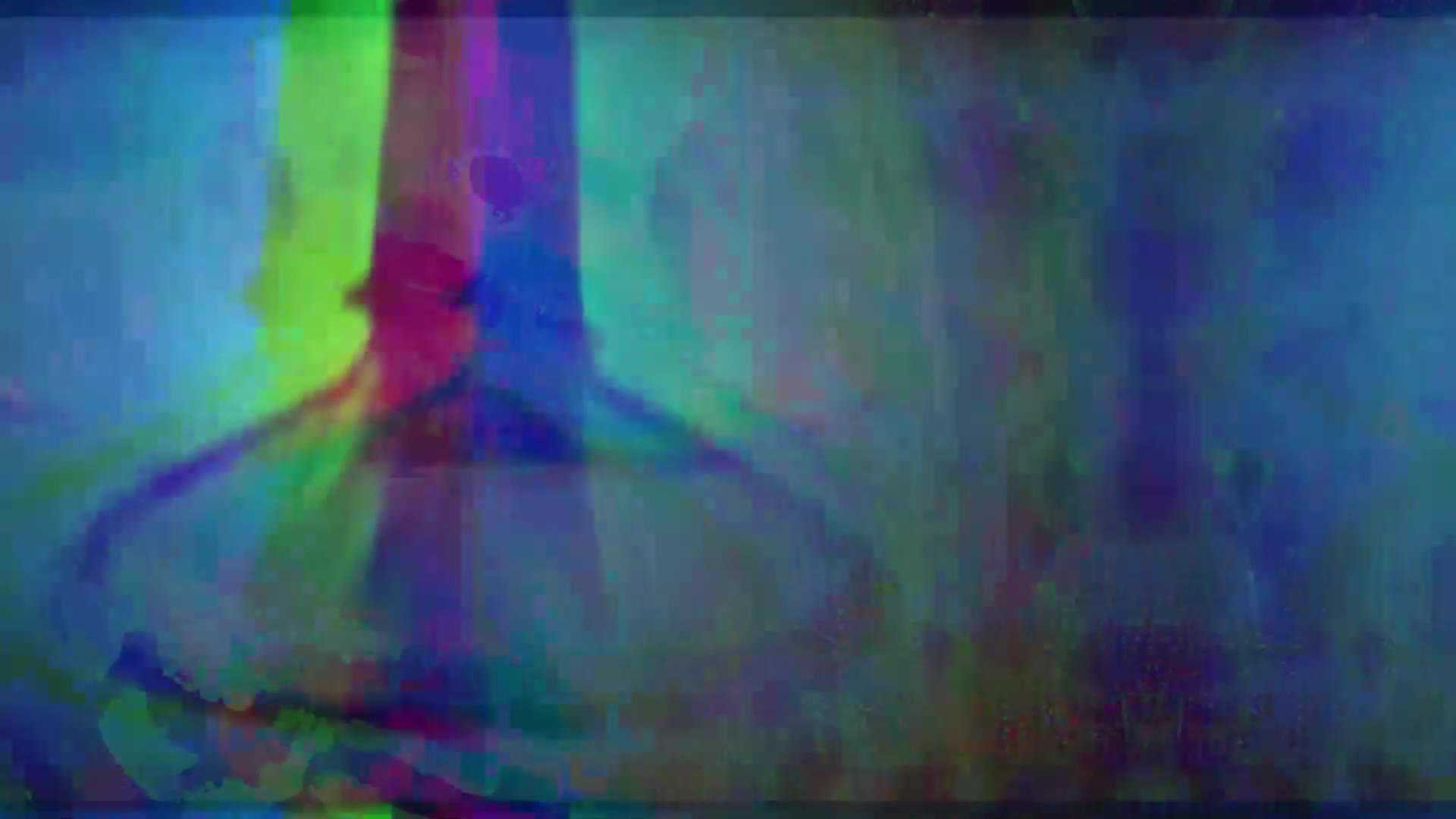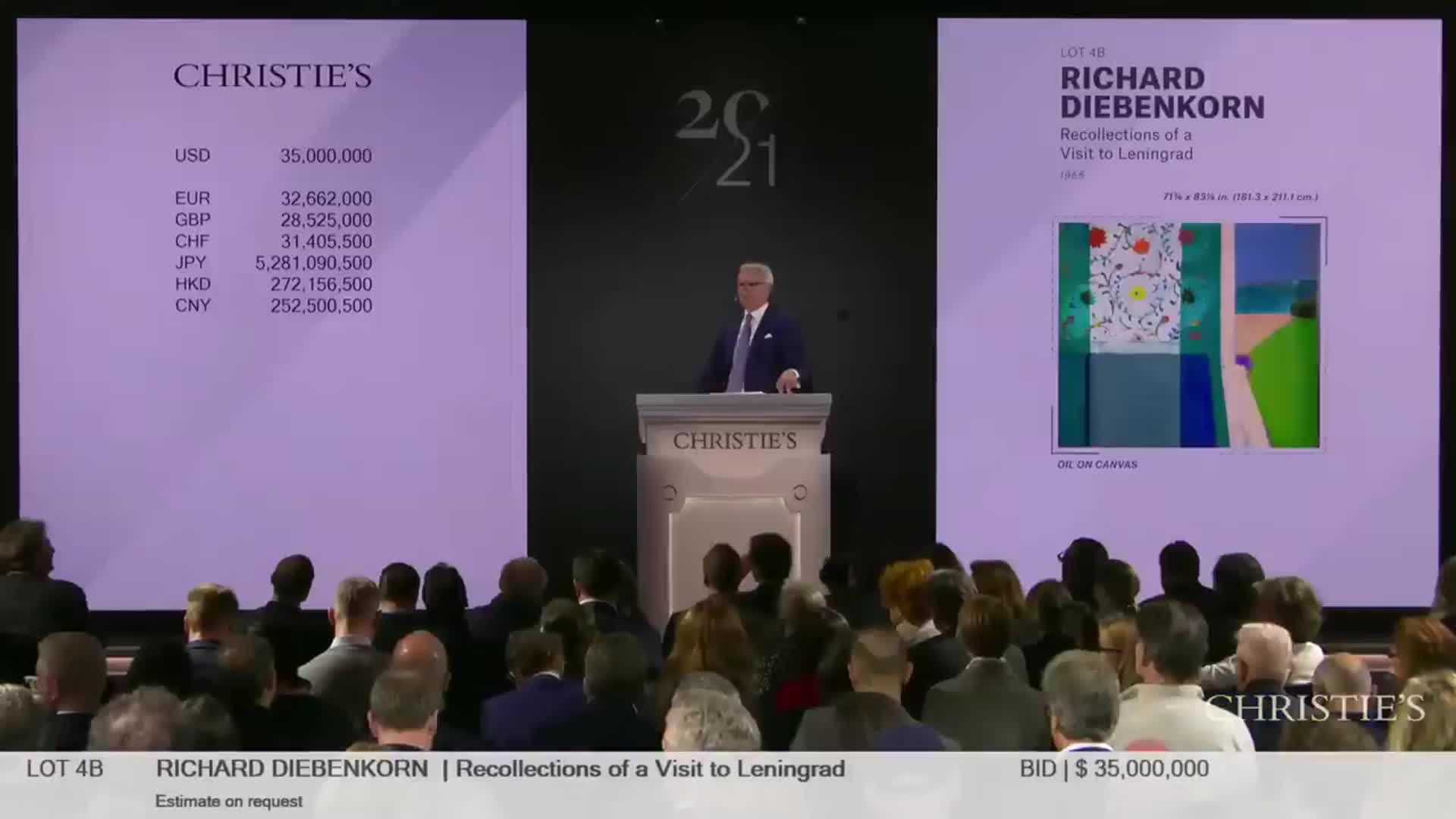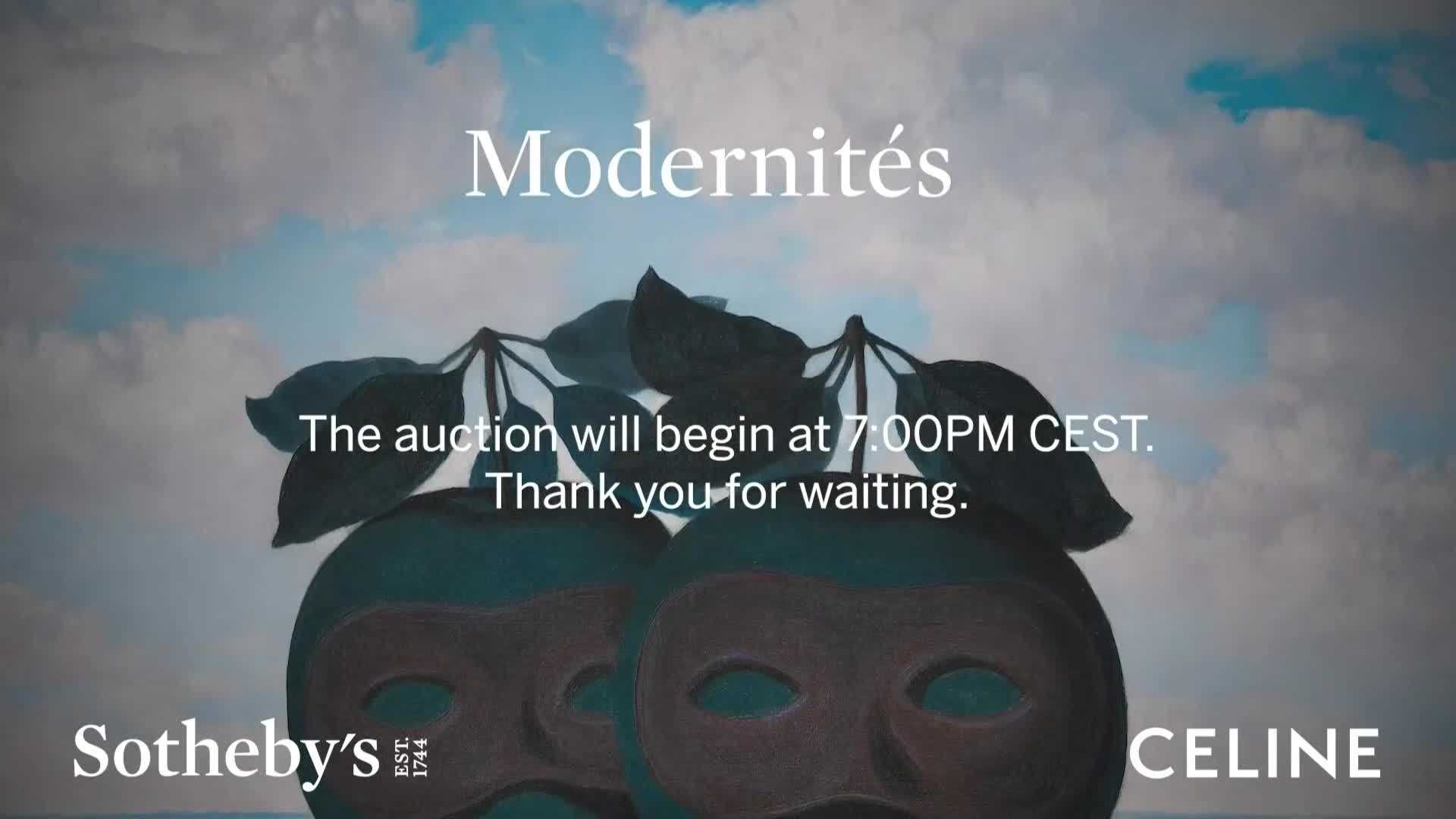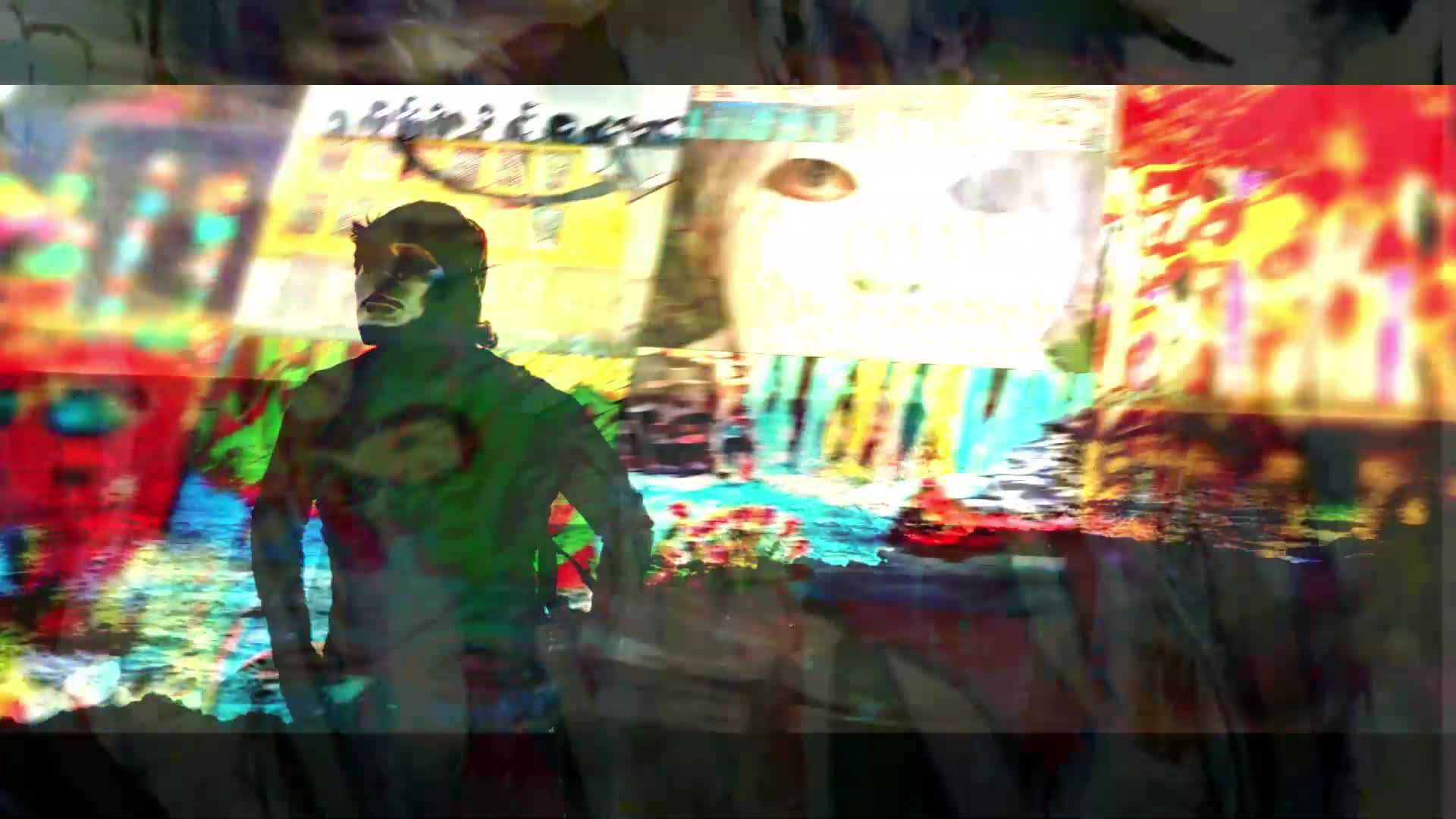Draw With Me | Realistic Apple My Procreate Digital Art Technique
To create a realistic apple in Procreate, start by setting up a new canvas, ideally 3000x3000 pixels at 300 DPI. Begin with a light sketch of the apple's outline, including the stem and any leaves. On a new layer below the sketch, fill the apple shape with a mid-tone base color, like red. Add shadows using a darker shade on a layer above the base color, focusing on areas away from the light source, and blend these with a soft brush or smudge tool. Create highlights on another layer with a lighter shade or white where the light hits directly. For texture, use a textured brush to add subtle details like specks and imperfections on the apple skin. Sketch and color the stem and leaves on separate layers, adding shading and highlights for depth. Refine the apple's edges for smoothness and make final adjustments to color balance, brightness, and contrast. Finish by adding any final details and ensuring the overall image is cohesive. Using reference images and keeping layers organized will enhance the realism of your digital apple.